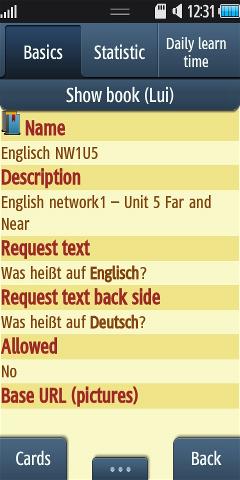Books
General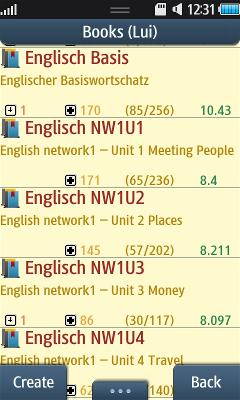
Books are used as containers for the cards. A card belongs always to exactly one book. With the help of books you decide which content you want to learn, because you can select the cards to learn by means of books. Also you can define in the details of the book which request text will be displayed for the cards of this book when they are requested. To be able to learn the cards of a book, the book has to be activated for the user.
If you show the list of books, there will also some statistics from the currently selected user be included. The first value shows how many cards the user has already learnt and are also not due and as second figure how many cards are totally included in the book. Second there will be shown the number of due cards. That means it's time to learn the content of this card. The third information shows the number of new cards, which means the number of cards that were never learnt from this book by the current user.
Elements of the book
If you show the details of a book, you find the following fields:
Name
Description (optional)
The description of the content of the book.Request Text (optional)
This text along with the card front text will be displayed if a card of this book will be requested. You can optionally use HTML tags to format this text.Request Text reverse (optional)
This text will be shown if a card of the book is requested in reverse order. You can use HTML tags to format of this text.Reverse request
Defines if the cards of this book may also be requested with the back side text first. If this flag is not set always the front side will be requested during a learn session regardless of which option you selected in the learn session settings.Base URL (pictures) (optional)
You can set a subfolder name from the /Home/Images folder, where you can save the images that will be used in IMG tags of the cards. To set the folder name you have to use the "Select folder" button, that shows you a list of existing folders and you are able to select one of them.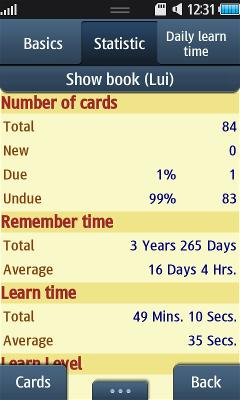
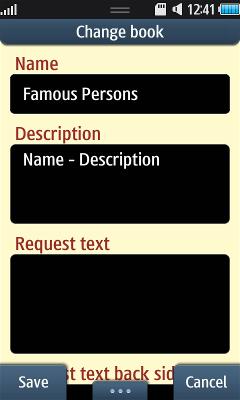
Other
You have the possibility to export the card data of a book to a file in the CSV format for later reimport e.g. on another device.
You can delete the learn statistic for a user and a specific book, if you have the need to do this.
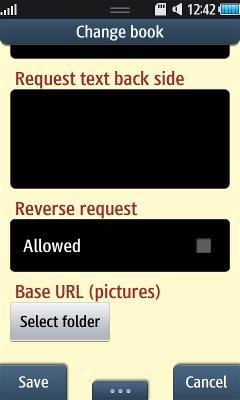
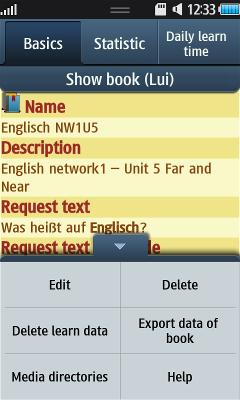
Configure active books
To learn the cards of a book you have to add the book to your activated books. Only if you have done that, the book will be shown in the list of book as you start a learn session. In the normal list of book you can recognize the activated books by the green check mark on the book symbol. If you want to configure the active books you can go to the appropriate form by choosing the option menu item "configure active books" from the book list or start learn session form.
This form shows all the books. The activated books have a check mark to the right. With setting or deleting this check mark you activate or deactivate the corresponding book .
This mechanism allows you to omit books from the list shown when you start a learn session. You deactivate and activate books if you want to control from which book you will learn new cards although you want to start learn sessions with all the books selected.